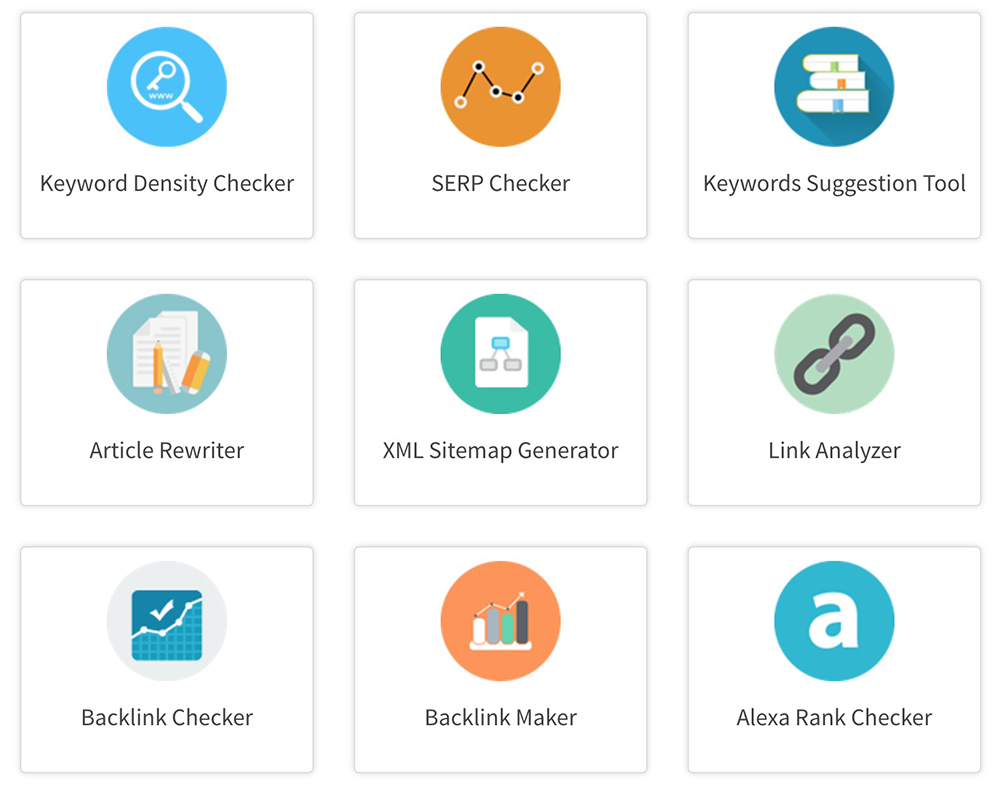AdWords Clever Wizard
Ревью
Do you need to identify the set of keywords that are most in demand in the online niche you operate in? Need to learn what KEI means? The Wordtracker Killer is here! While there is really quite nothing like the original service from the original, highly acclaimed, WordTracker online service, this efficient and easy-to-use tool from CleverStat may have a lot of interesting features to offer to the aggressive online marketer and SEO/SEM specialist.
AdWords Clever Wizard is a Google AdWords automated analysis tool. Clever Wizard can be used very effectively also as a suggestion and research utility. For each keyphrase input Clever Wizard shows the total number of searches per month, the relative KEI value, and the number of possible synonyms.
...This was the second software I purchased. After I "quit" this affiliate marketing game
for a while, I couldn't resist coming back to take another shot at it! By that time AdWord Analyzer
wasn't the only software available so I looked around and purchased AdWords Clever Wizard.
Even though it was the lowest priced among all the other software, it does have some features the
others don't have and also some weaknesses that need to be improved on. The author is very responsive
to my emails and I believe he'll continue to improve on this software.
One of the reasons why I bought this software was because it had a 30-day trial! I tested it and I began
to find it better than AdWord Analyzer. At first, there was one feature I didn't like.... In AdWord Analyzer,
once you enter a keyword phrase and hit Enter, the software spits out a long list of related keywords below
your main keyword. It took me some time to get used to it but the benefit of it is that the related keywords
are generated in the right panel. You will have to highlight and select which ones you want to include into your
main keyword list on your left.
By having 2 panels, one for the main keywords on the left and the related keywords on the right helps to prevent
getting "overwhelmed" by the massive number of keywords you'll get from the Overture results. In AdWord Analyer,
I felt rather intimidated and lost when I was confronted with hundreds of keywords in one long list. With
AdWords Clever Wizard, I simply highlight the related keywords I want from the right panel and move them to the
left panel. It makes my keyword list more organized too...