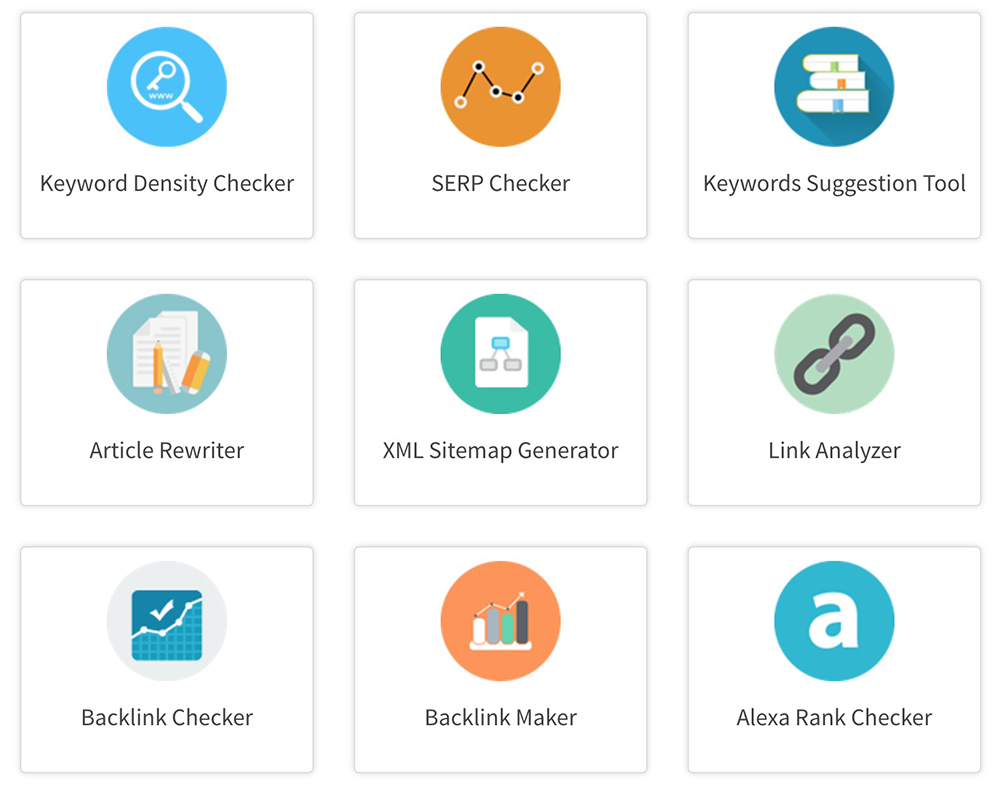Free Monitor for Google feature review
Working through the Google API
The Google API is a legitimate way to check your web rankings in Google. In order to use Google API with Free Monitor for Google, you need first to get your Google authentication key using this link. Follow step N2 of the instructions on the screen to get your key and then type it in the correspinding text field in the Preferences window:
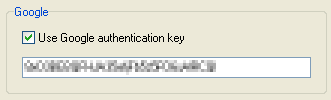
Type your Google authentication key in the Preferences window
The method works as follows:
After you type all your target keywords (or import them from an external file) and click the Search button, Free Monitor for Google will send a query to Google using its Google Web API and wait until the Google service returns the ranking report. Once it does, Free Monitor for Google proceeds with the next keyword and so on. The method has its advantages and disadvantages:
Advantages:
- The Google API is the only legitimate way to check Google rankings. Why is it important?
- The Google API is a bit faster than the default search method.
- Since the Google API is a beta version, you may see that it provides results that are different from actual results. This is not a Free Monitor for Google fault.
- The Google API has the limit of 1000 queries per day for each Google API authentication key.
|
|
Return to the features list