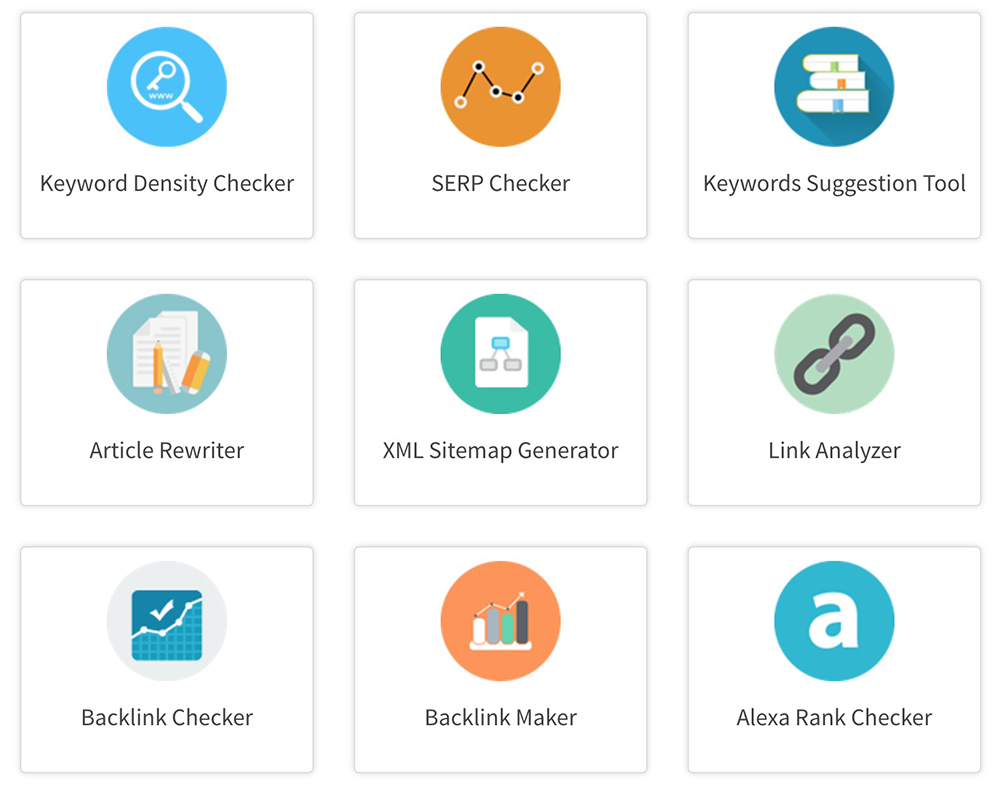BackLinks Master feature review
Ignoring backlinks from particular websites
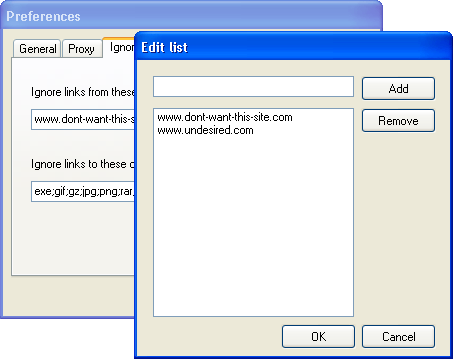
Ignore settings
To add the URLs you want to ignore backlinks from, open the Preferences window and switch to the Ignore tab. Add these URLs to the list one by one. Note that you can also filter out those links that point to non-text documents on your website, that is, pictures, movies or executables. Add all file types to the corresponding list the same way as URLs.
|
|
Return to the feature list