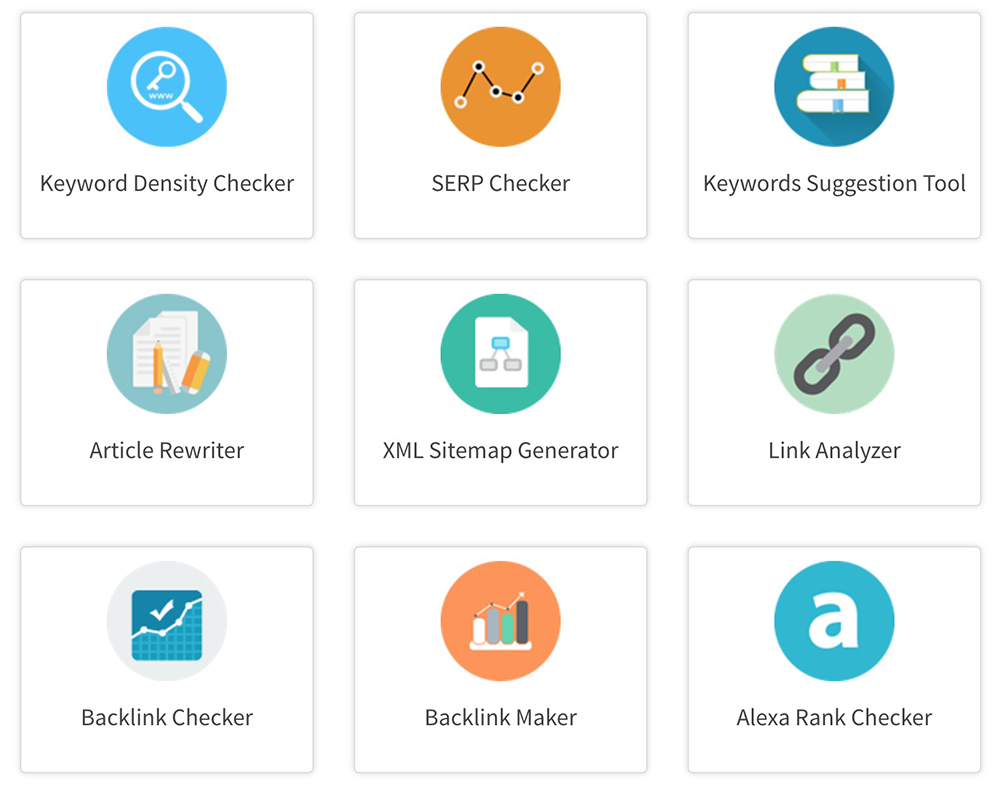Accurate Monitor for Search Engines feature review
Filter keywords
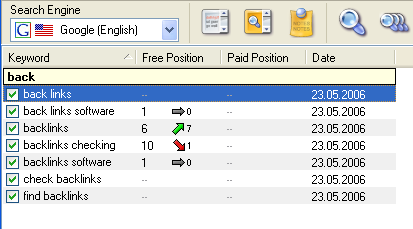
Keyword filter
The filter works as follows: click the first yellow line in the left list, type a keyword or its part and press Enter to apply the filter. Accurate Monitor for Search Engines will leave only those keywords that contain the entered text. To cancel the filter and show all keywords, press Esc or apply the empty filter.
Return to the features list