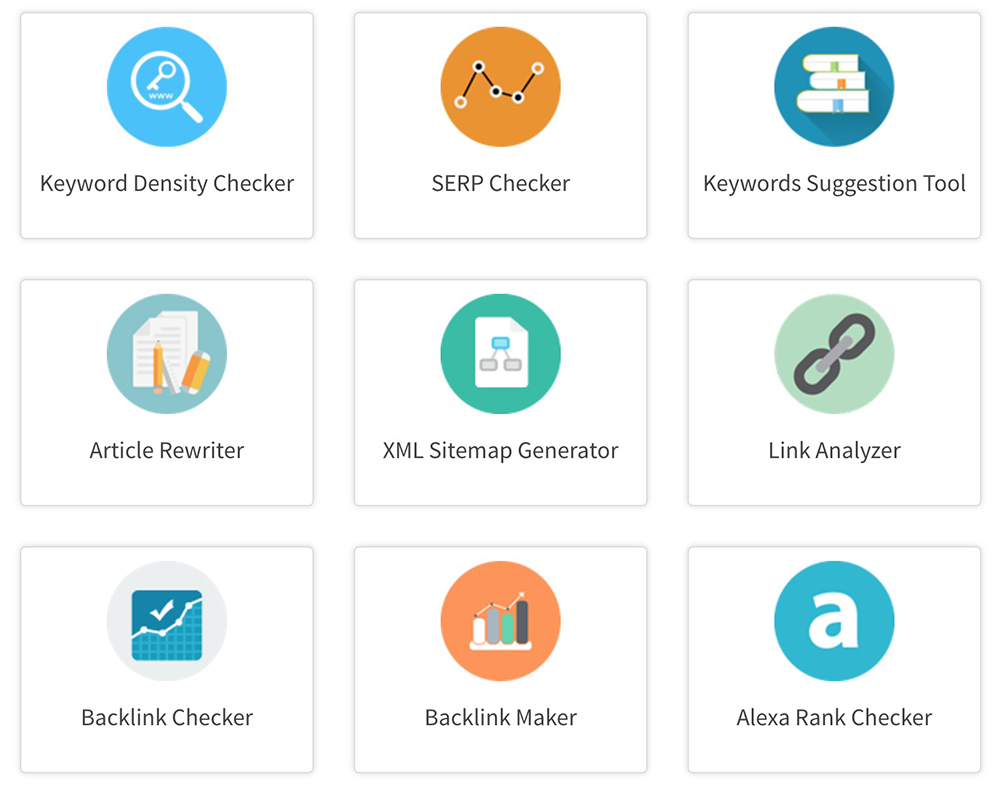AdWords Clever Wizard feature review
Keyword synonym tree
By default, AdWords Clever Wizard shows all keywords as a simple list:
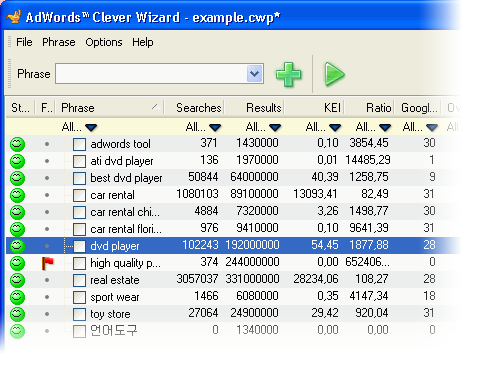
Main window - Normal view
In this mode, when you add synonyms from the right list, they are displayed in the same list as all existing keywords. However, this approach may be inconvenient in some cases. You may want to know what keyword is the "parent" for the synonyms you have just added. So, there is another view in AdWords Clever Wizard showing the keyword list as a tree:
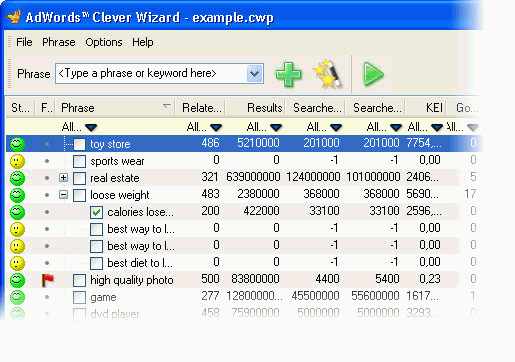
Main window - Tree view
In the above picture, "best way to lose weight" is related to the initial keyword "loose weight", so it is shown as a child item in the tree.
You can switch between these two views at any moment. Use the Options | View menu for that.
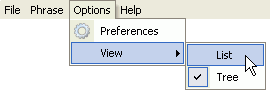
Switch between Tree/Plain view
Return to the features list