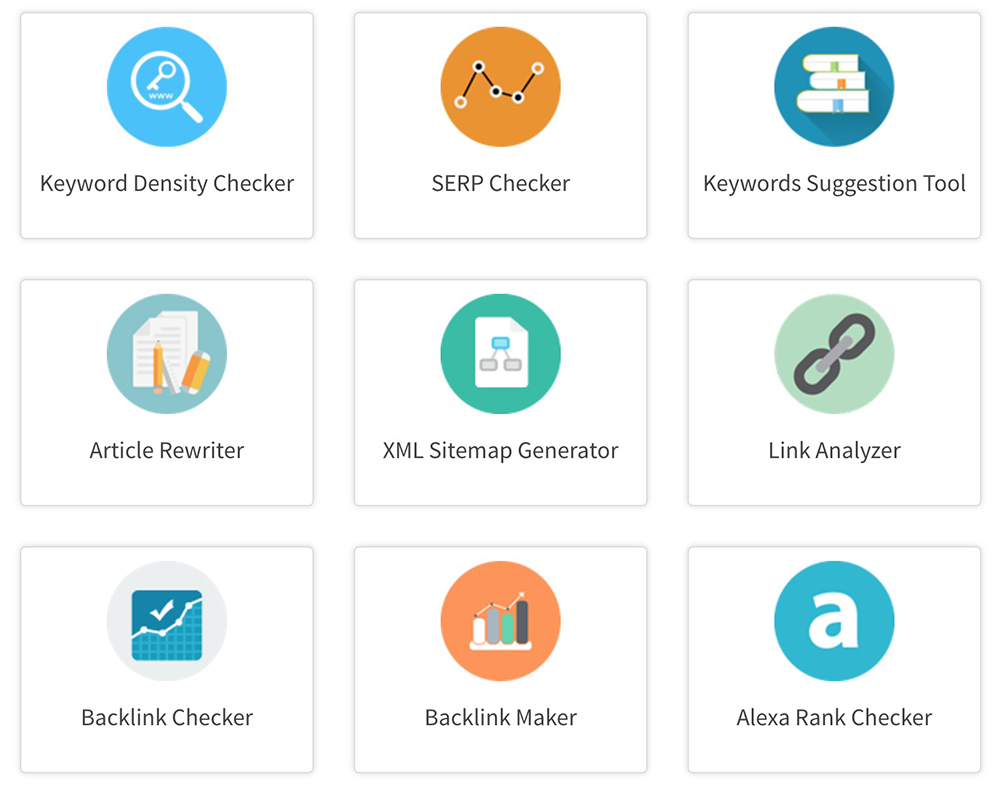AdWords Clever Wizard feature review
Keyword filter
When you are working with a long list of keywords, it can take time to find some particular keyword. AdWords Clever Wizard can simplify this task with a unique feature - a keyword filter. It is easy to use the keyword filter: click the very first line in the list (the yellow one), choose Filter in the menu and specify the conditions for the filter.
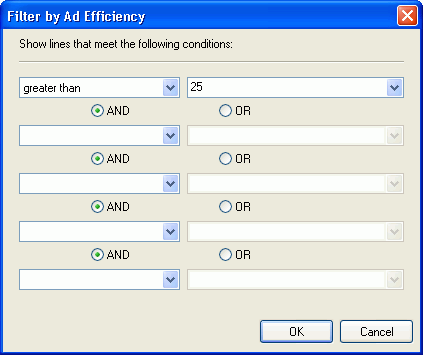
Keyword filter
To reset the filter and show all keywords, click the filter again and choose All.
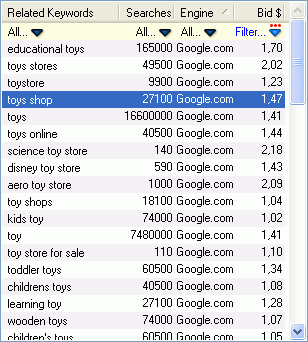
Visibility is filtered by minimum Bid
Return to the features list