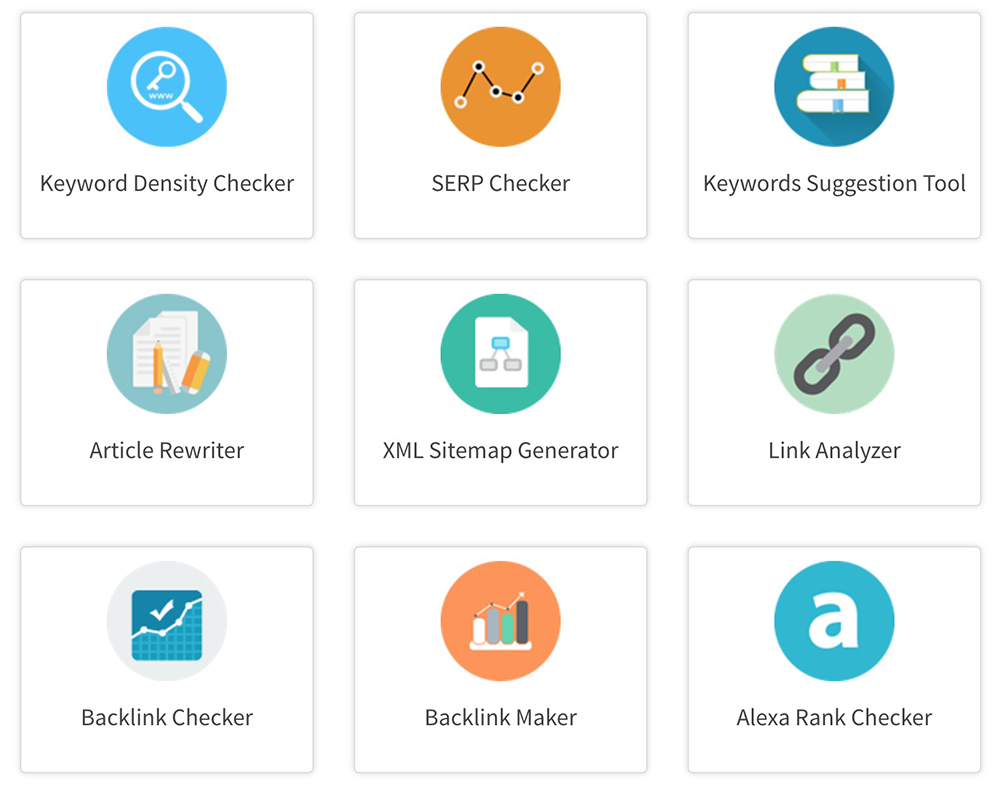AdWords Clever Wizard feature review
Keyword list import
It is tedious work to type keywords one by one and add them to the search list. Instead of typing keywords manually, you can import the list of keywords from a text file directly into AdWords Clever Wizard. All you need to do is to create a text file in any text editor (for instance, Notepad) and then save this list in the UTF-8 encoding format.
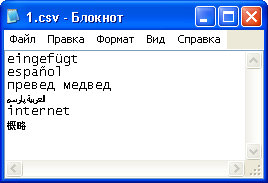
Notepad - a list of keywords in UTF-8
Then, use the Phrase | Import list menu item in AdWords Clever Wizard to add all keywords from the list. You can either add keywords to the current list or replace the current list with the imported one.
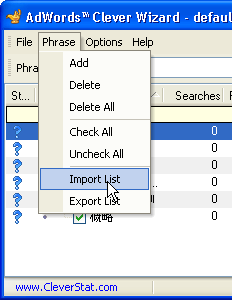
Importing a keyword list
Return to the features list