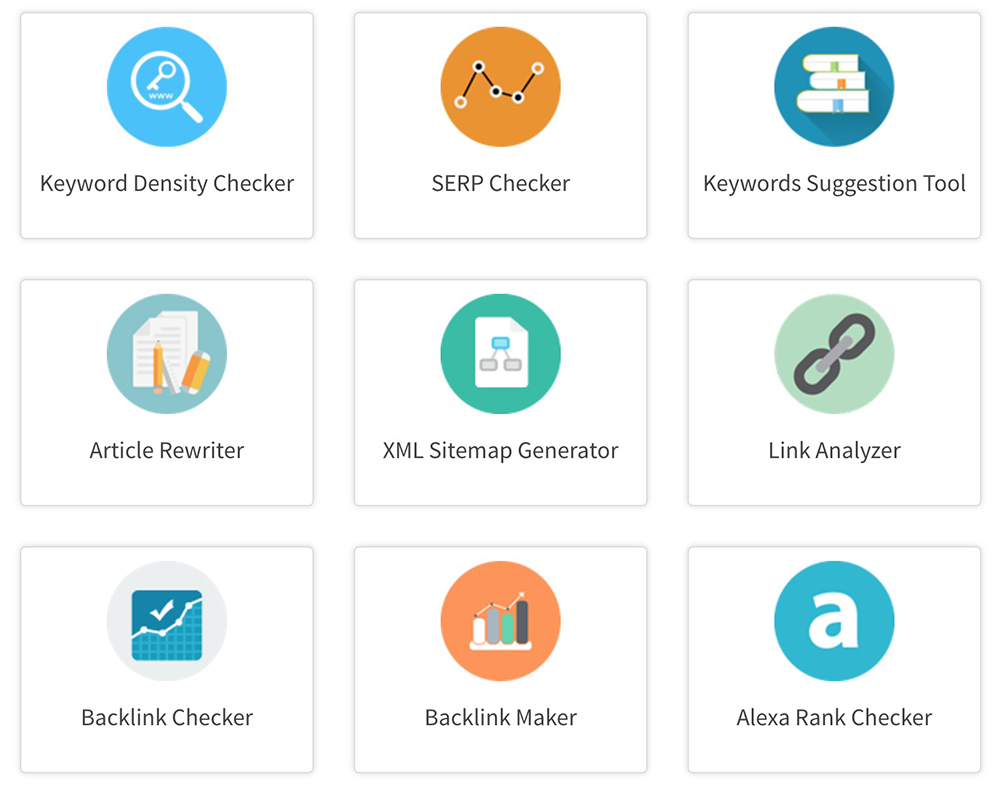AdWords Clever Wizard feature review
The number of Google and Overture ads and Ad Efficiency
It is very interesting to know if there any advertising blocks for keywords that proved to be demanded. AdWords Clever Wizard shows the number of advertising campaigns (or simply ads) on Google and Overture. It allows you to pick not only high KEI keywords, but also those keywords that don't have much ads for them.
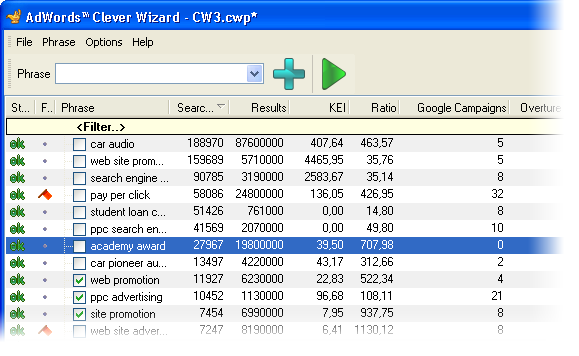 Main window - The number of ad campaigns
Main window - The number of ad campaigns
In other words, if you find a very popular and demanded keyword, but there are a lot of Google ad blocks for it, it won't be profitable for you to advertise on Google for that keyword because of high competition and therefore high bids. It is better to choose a keyword that may be not so popular, but that has fewer ad campaigns. For instance, you can select a more precise keyword: "hotel reservation new york" instead of "hotel reservation" and so on.
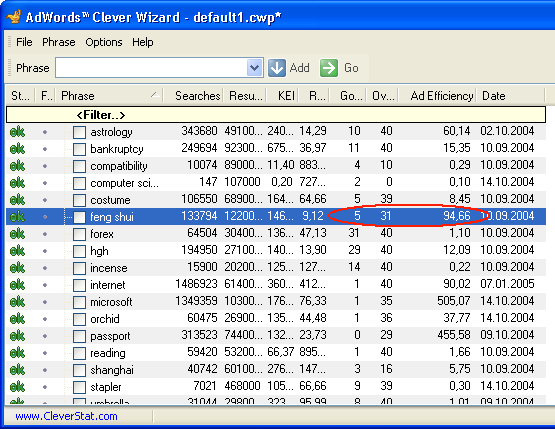 Main window - Ad Efficiency parameter
Main window - Ad Efficiency parameter
To quickly compare a keyword with different popularity and a different number of ads, AdWords Clever Wizard calulates an additional parameter named Ad Efficiency:
Ad Efficiency = KEI / Number of Google ads / Number of Overture adsIt allows you to select keywords with a high Ad Efficiency parameter at a glance. Among two keywords with the same KEI, the one with fewer number of ads both in Google and Overture will have higher Ad Efficiency.
Return to the features list