Enter the Domain name or URL of the page
Social Stats Checker
Crawling...
About Social Stats Checker
Social Stats Checker is a free online tool to monitor social performance of your website or blog. If you have those social buttons on the website, you need a way to see how many shares each page of your website receives.
Important, social networks today are like blood vessels delivering traffic to your website. And shares count is a simple indicator of your SMM efforts done well. That is why we developed Social Stats Checker. Now, you can track your presence in more than 10 social networks including the top ones: Facebook, StumbleUpon, Vkontakte, Pinterest and Pocket.
Stay informed of your social media progress with Social Stats Checker – a free online tool to count shares of pages and articles on your website. Start here.
How to use Social Stats Checker
- Type the URL of your website here. Note that you can use both the TLD and the exact URL of an inner page of your website.
- Click Submit.
- Wait while Social Stats Checker gathers information about your social network coverage.
- Enjoy results!
- Tip: to see history results for a given social network, click the corresponding bar on the graph.
Now, scroll up to the top of this page, enter your URL and start checking your social stats for free!
Measuring social media campaigns: best practices
How often should you check social stats of your website? This really depends on popularity of your website and intensity of your social media efforts. Typically, to estimate the effectiveness of your social media campaigns it is enough to check with shares number once a week or so. However, even if your social media marketing efforts require daily share checks, Social Stats Checker will work perfectly.
How to count shares in multiple social networks
Social Stats Checker automatically tracks your presence in all supported networks at once, so you don't have to specifically run the check for Facebook, then for StumbleUpon and so on. You simply submit your URL and in a while see the exact figures on every social network Social Stats Checker has detected your presence in.
Conveniently, you can see the relative change in the number of shares in each network. This helps you manage your SMM campaigns better and dismiss those promotion methods that does not seem to provide good results. Also, if you analyze competitors you can detect fraudulent shares this way! Try this now: enter some competing website URL and see if its social stats are true.
What kind of social analytics does Social Stats Checker provide?
First of all, Social Stats Checker checks shares and displays current numbers in all supported social networks. Directly on the graph, there are changes since last check. Simply put, this is a quick overview of your (or competitor's) website social performance.
If you need some more in-depth social analytics, the Social Stats Checker stores detailed history for every checked website. To see the history analytics, click the bar of a social network (for example, Facebook) on the graph. A table containing historical values of last social network shares is shown then. Now you can clearly see social coverage dynamics of your website and check it against your promotion activity.
Start using Social Stats Checker now. It's free.
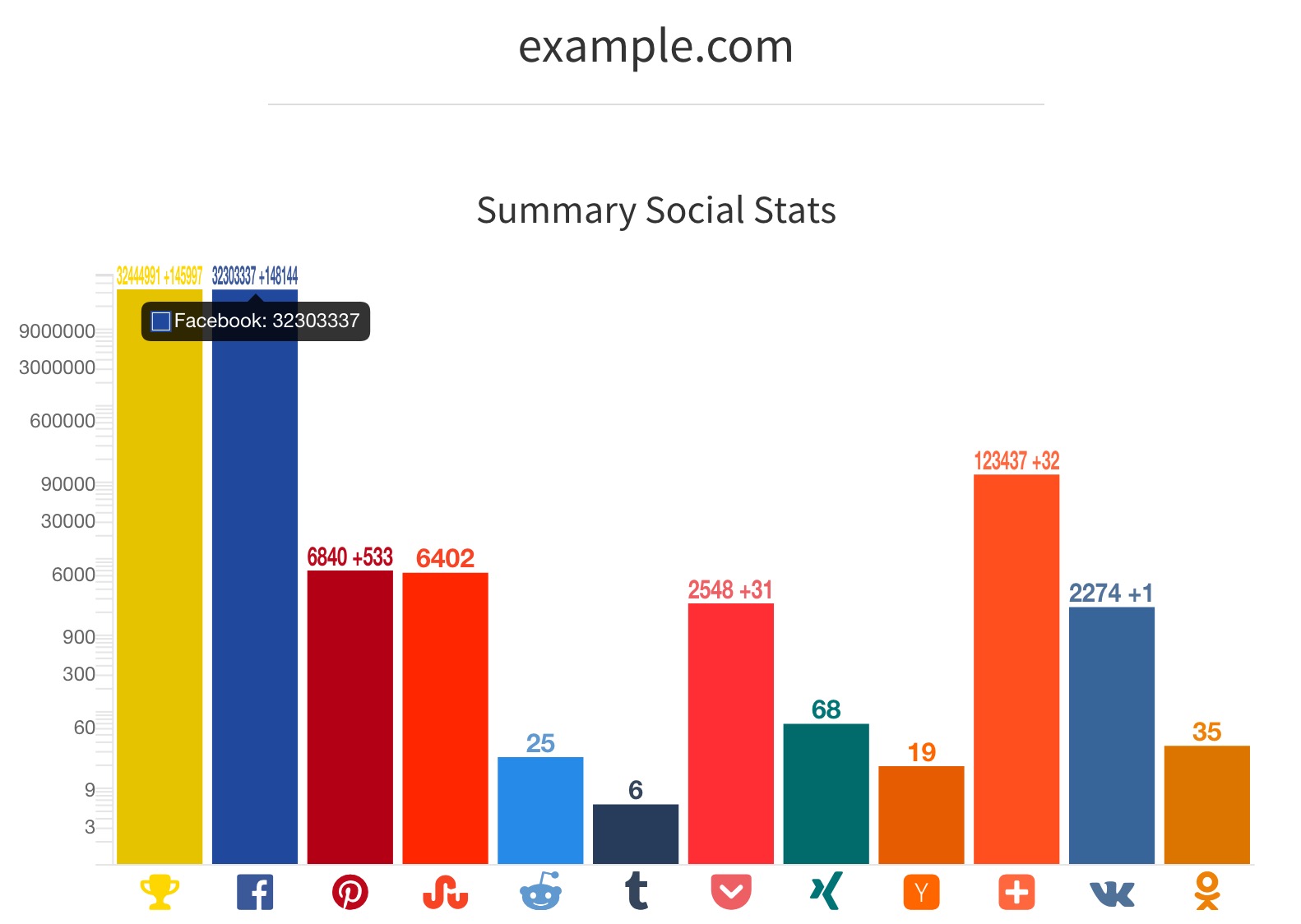
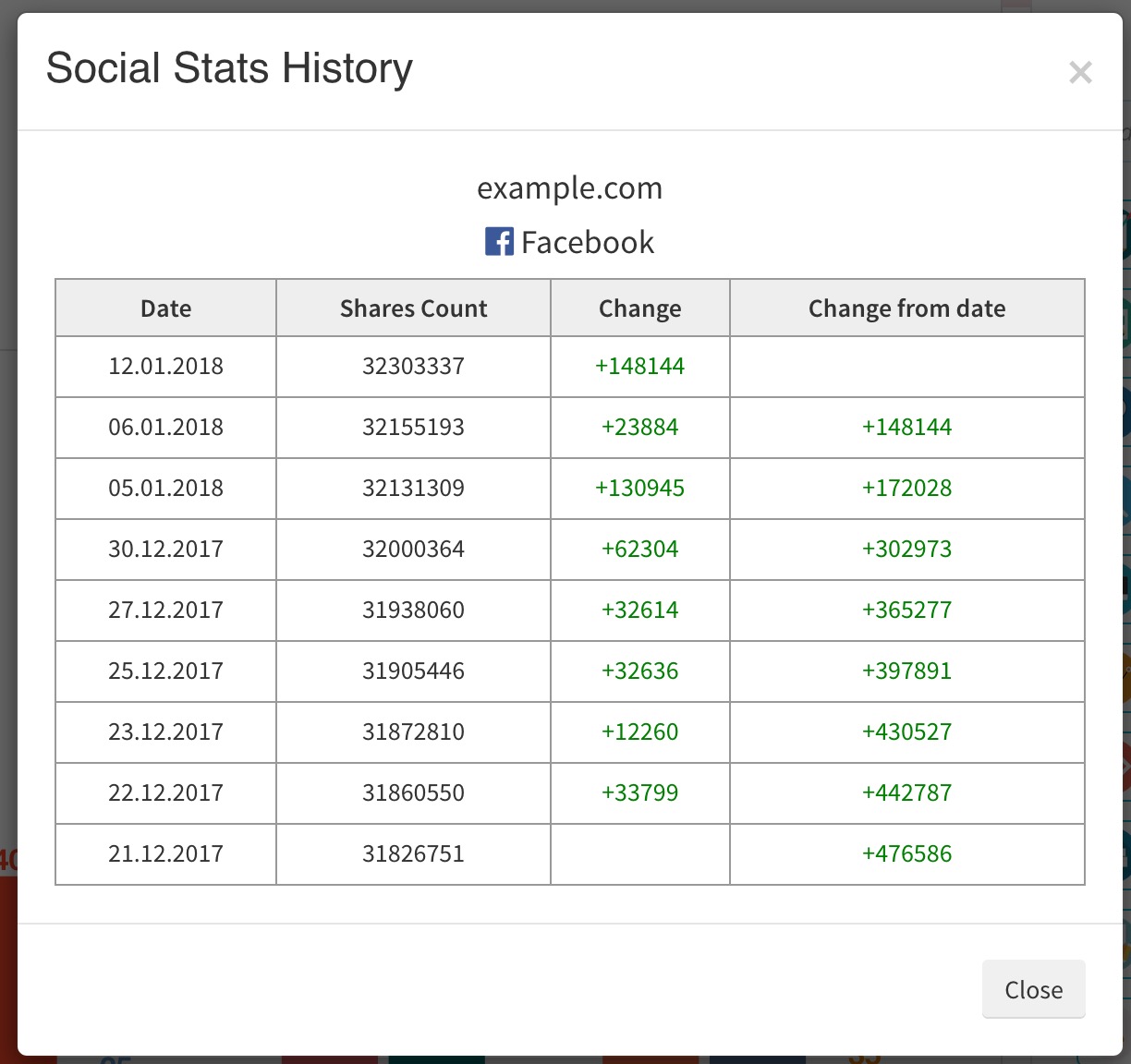
Why count shares?
Because this is cool, that's why!
Seriously, here are just some reasons:
-
You can check if your content is shareable. That is, if people like it or not. Make changes to the way you present your content if you receive little or no shares.
-
You can see if your social media marketing hits the target. When you promote your website in social media it is crucial to see if your efforts are successful. Share count growing over time is a simple indicator of a successful SMM campaign.
-
You can keep an eye on competitor social campaigns. If competitors suddenly increase their presence in social media, this is a sign that you probably should reinforce your activity too.
-
You can detect fraudulent shares and fake social network audience. Naturally, shares count grows gradually. So if on a historic report of Share Count Checker you see an abrupt increase of shares, this means the website is using some illegitimate ways to boost social indicators.
-
You can control SMM agencies and see if they are providing fair services or not. If you are to hire some SMM agency, you better learn beforehand if they are using fraudulent ways to boost social indicators. You want real social audience, not the fake one. And with Share Count Checker you can easily detect suspiciously numerous share counts in short time periods.
See? Share Count Checker is indeed cool. The best part – it is free, so start using it now!
Social Stats History